
Enter VR sex with step-by-step instructions for using the Google Daydream.
VR Porn on the Daydream
The Google Daydream VR headset allows you to turn your Android smartphone into a VR-ready device. Similar to a Gear VR, you’ll have a single 3DoF controller but the Daydream is designed to work with a variety of Android phones. Check your phones compatibility and your needs before deciding on a headset.

Download and install Daydream from Google Play for full Daydream functionality.
Streaming
In Virtual Browser
Default options in your Daydream Home menu powered by Google VR provide a base VR experience and basic tools you’ll need to browse in VR. Access your Virtual Browser from the Daydream Home screen.

Use your 3DoF controller to enter wankzvr.com into the address bar provided. Login to WankzVR using your active login and password.
Browse the library of available VR productions and select your desired video. Use the webplayer links to trigger playback in 180° VR. Be sure your playback options are set to 180 3D SBS and enjoy.
In DeoVR Video Player
The DeoVR video is designed to work for a variety of platforms. A version has been released specifically for Daydream and is available on Google Play.
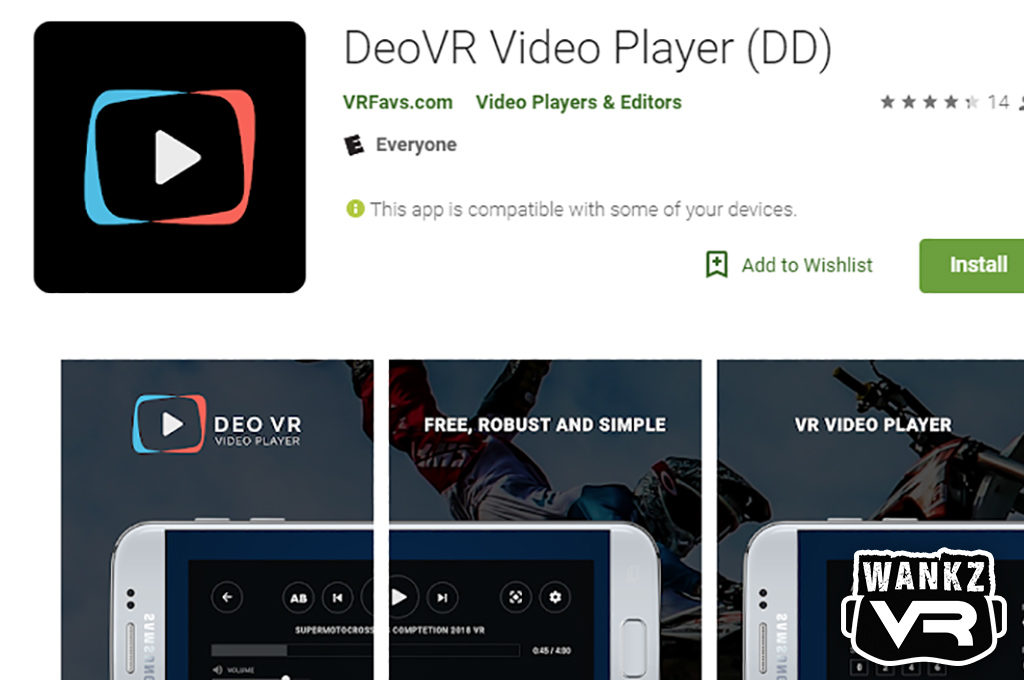
Once you’ve downloaded and installed DeoVR on your device, you can access the entire, unrestricted WankzVR video library from inside the DeoVR (DD) player.
DeoVR features two distinct areas; a section to access local files and an Internet Browser. By defualt, DeoVR will display streaming content available at https://deovr.com/ the first time you load the browser section.

Use the address bar provided and your 3DoF Daydream controller to enter wankzvr.com. The free trial versions of the WankzVR productions will display in thumbnails and be fully accessible.
Use the login function at the top to enter your WankzVR username and password.

Once logged in, full WankzVR scenes will appear. Use your Daydream’s motion controller to select your desired video and enjoy.

Be sure your playback options are set to 180 3D SBS.
Download
There are multiple ways to enjoy downloaded video content using your Google Daydream headset. This includes playing videos saved directly to your Android device or by using 3rd party apps to sideload media downloaded to your media server.
You are free to download WankzVR 180° video files directly to your Smartphone using your mobile browser but we do strongly suggest downloading to your PC first. Transfer to your device or sideload the content using a 3rd party app.
In DeoVR Video Player
DeoVR (DD) has been designed to work with your Daydream. Download DeoVR from Google Play and install on your Android device.

Login to WankzVR from your PC using your active username and password. Google Daydream files are formatted similar to Gear VR. We suggest using the primary download link or mirror links under the Gear VR playback options.
Once your file is downloaded and accessible to your Android device, open DeoVR from your Google VR home menu and select Local Files.
Use your Daydream’s 3DoF controller to select the appropriate directory and file. Enjoy.
In Skybox VR Video Player
Skybox VR video player is another 3rd party video player app that is compatible with Google Daydream. Download Skybox VR Video Player from Google Play and complete the installation process on your device.
Once installed, access Skybox Player from your Daydream home menu.
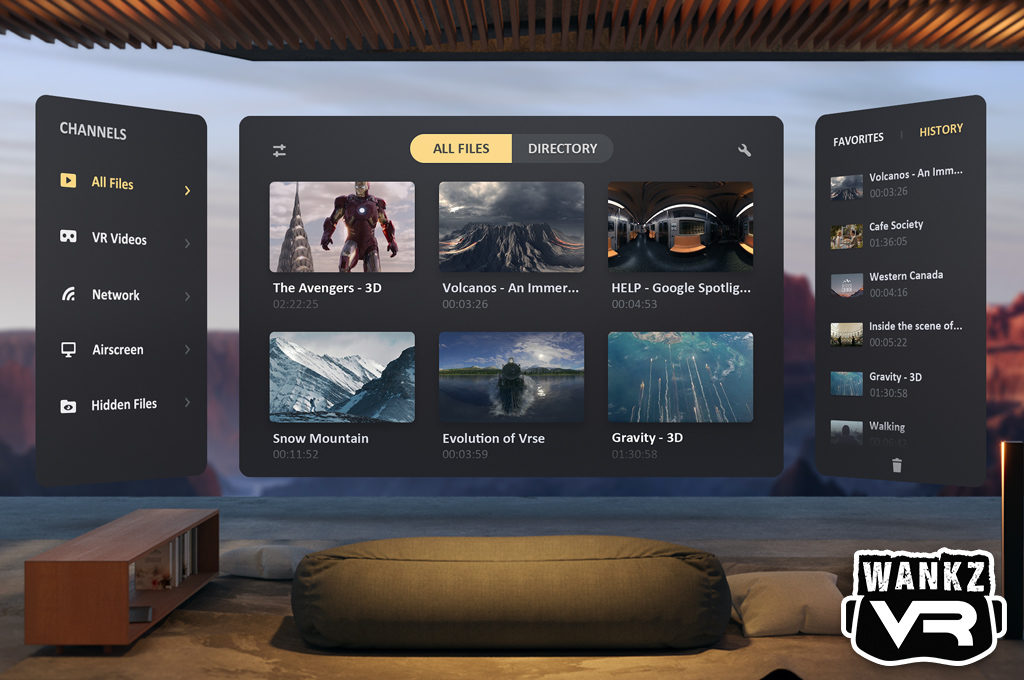
In Skybox VR, you’ll have two (2) options to view WankzVR downloaded video content. Access locally downloaded files from All Files or VR Videos to enjoy seamless offline playback.
Skybox’s Airscreen option allows you to sideload video content from your media server in real time. Be sure your PC (media server) and your mobile device are on the same LAN (Wi-Fi) connection.
Select your desired file using your 3DoF controller and enjoy. Be sure to set playback options to 180 SBS.
