
Enter VR sex with step-by-step instructions for using the Oculus Go.
VR Porn on the Oculus Go
The Oculus Go is a Standalone VR headset that’s portable and easy-to-use. This all-in-one VR device is perfect for experiencing 360° and 180° virtual reality videos. Unlike many other leading VR headsets, you do not need to use your phone or remain connected to a PC to enjoy VR. The Oculus Go features internal storage with 32GB and a 64GB model available to consumers. A single 3DoF controller makes navigation quick and easy.

Use your Oculus Go for streaming or downloadable playback at WankzVR. The Oculus Go features a built-in virtual browser (Oculus Browser) and a default video player (Oculus Video/Oculus Gallery) so you can get started right away.

Streaming
There are multiple ways to stream WankzVR 180° videos on your Oculus Go. Enjoy premium VR in real time with no download. Wi-Fi connection required.
In Oculus Browser
The Oculus Browser can be accessed from the Oculus Go main navigation bar in your Oculus Home. This app allows you to use the internet in virtual reality. Use your Go controller to make your selection.
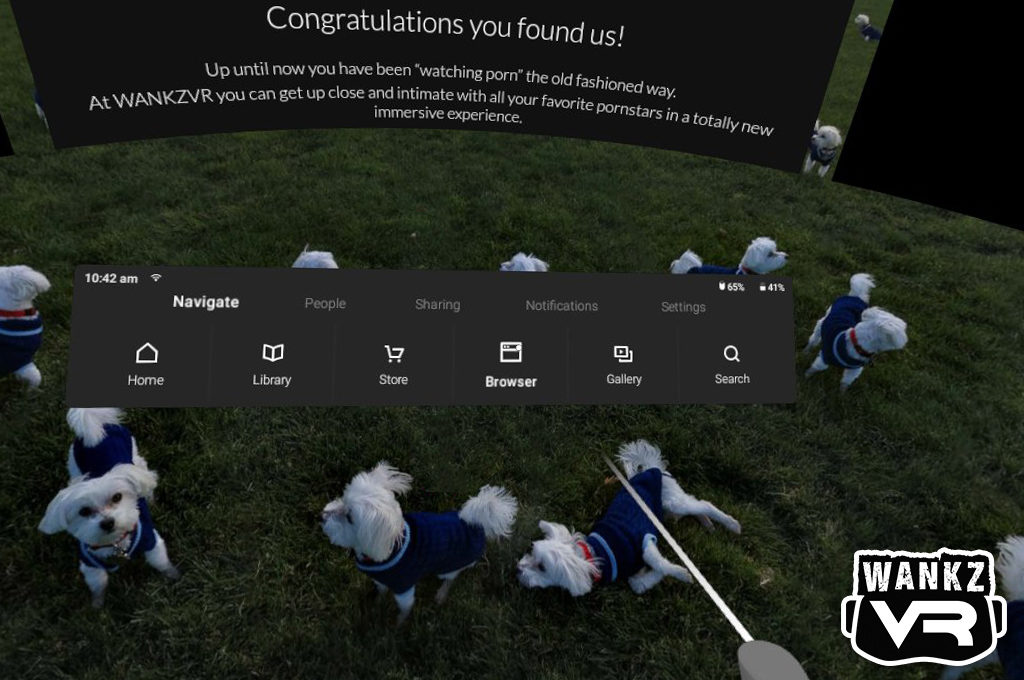
Enter wankzvr.com in your virtual browser’s address bar and login to your active account.
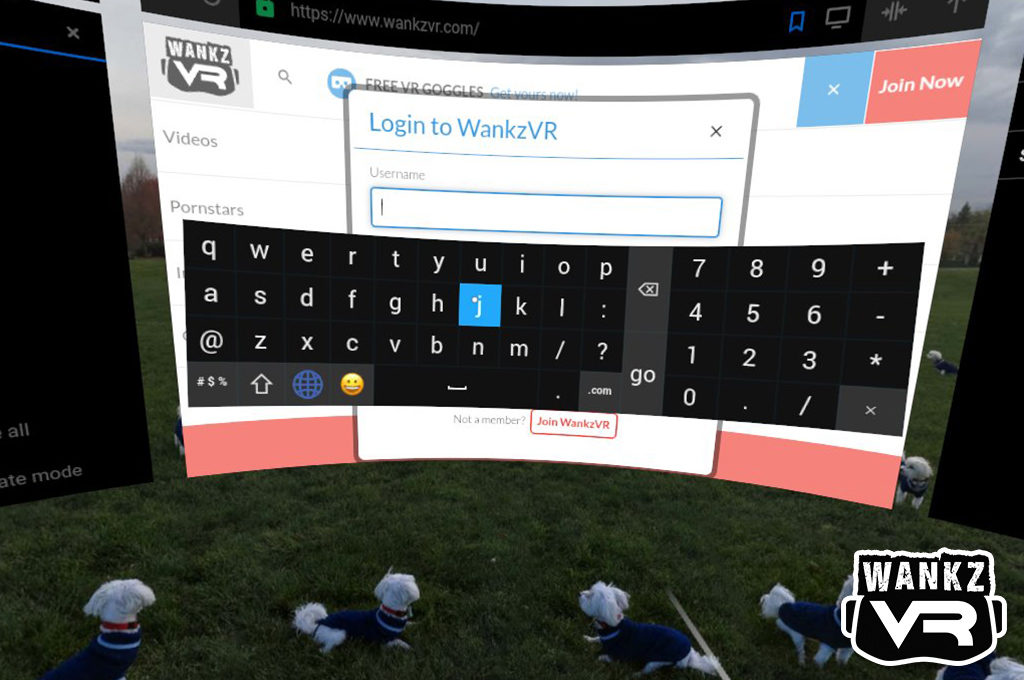
Select the 180° VR video of your choice by opening the Oculus section for the corresponding video. Find the best video resolution for you, click the Web Player option using your Oculus Go controller.

Once you’ve selected the appropriate Web Player link, the scene’s cover image will display with a play button icon. Click the icon to load the VR Video. Press Start on the resulting page to enter the virtual scene.

In DeoVR Video Player
DeoVR is a versatile video player app that can reliably play streaming and downloaded VR videos on your device. You can find and download the DeoVR app to your Oculus Go from the Library tab in your main navigation bar.

Browse the Oculus Library for desired apps, DeoVR is accessible in the Top Free category under Apps or from the Search option.

Download and install the DeoVR app. It will appear in your Oculus Library along with your other installed apps.

Once installed on your Go, you can view downloaded videos AND enjoy streaming content from your favorite sites like WankzVR.
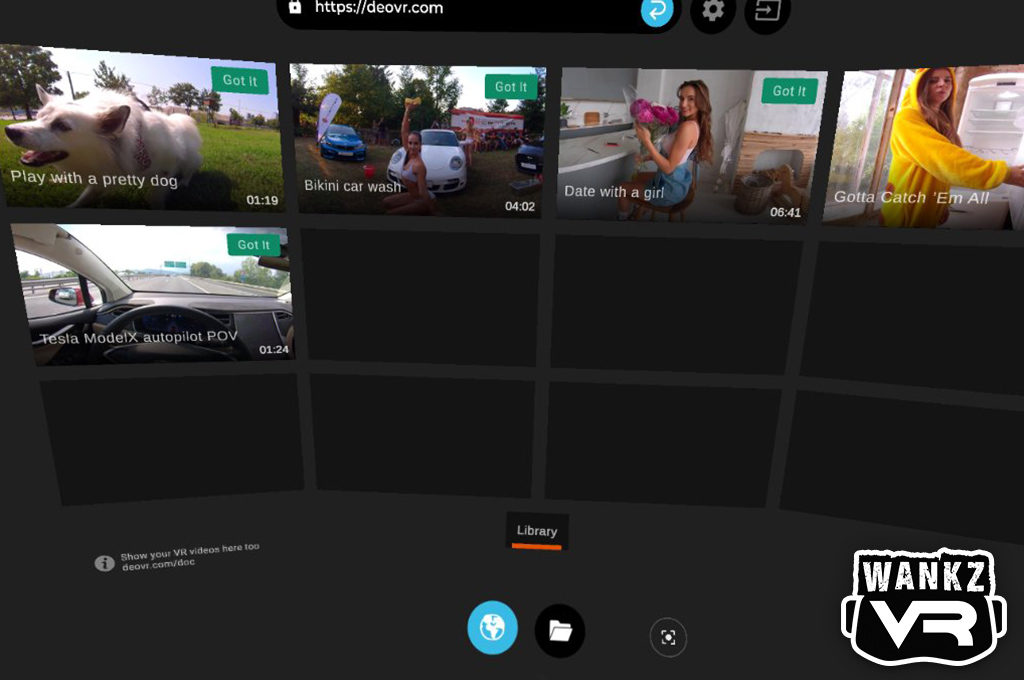
There are two (2) icons at the bottom of the screen. The globe or “Internet Browser” icon and a File icon to access previously saved files on your device. By default, https://deovr.com is displayed but you can simply use the address bar at the top to enter your desired site; in our case, wankzvr.com.

Once you enter wankzvr.com, you will be presented with the tour or trailer version of our 180° video library.
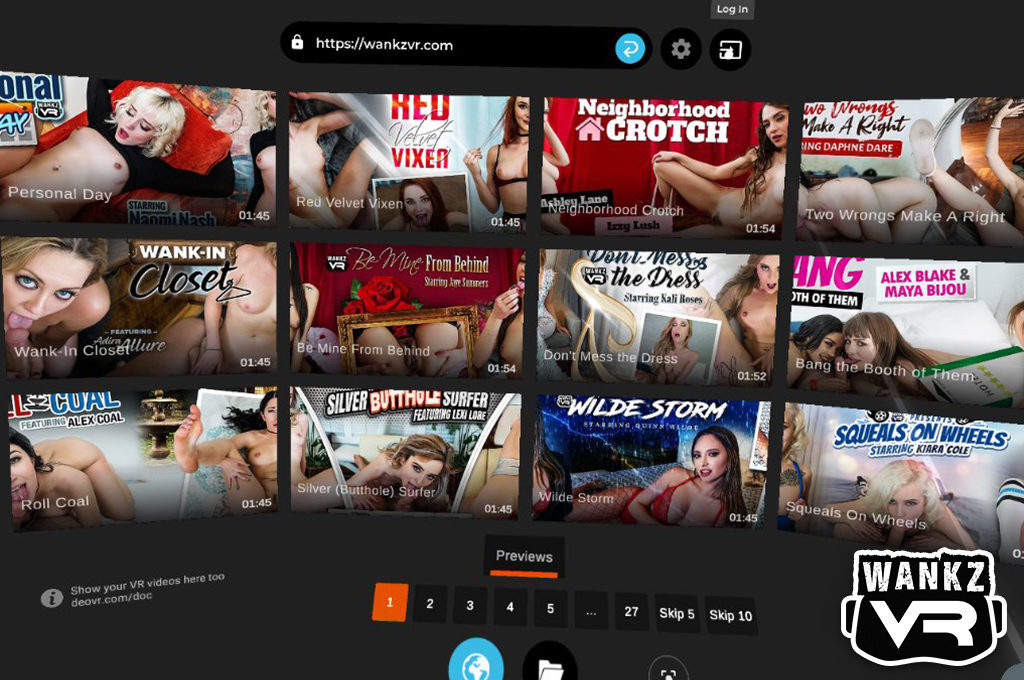
Enter your WankzVR username and password using the Log in options to the right of the address bar.
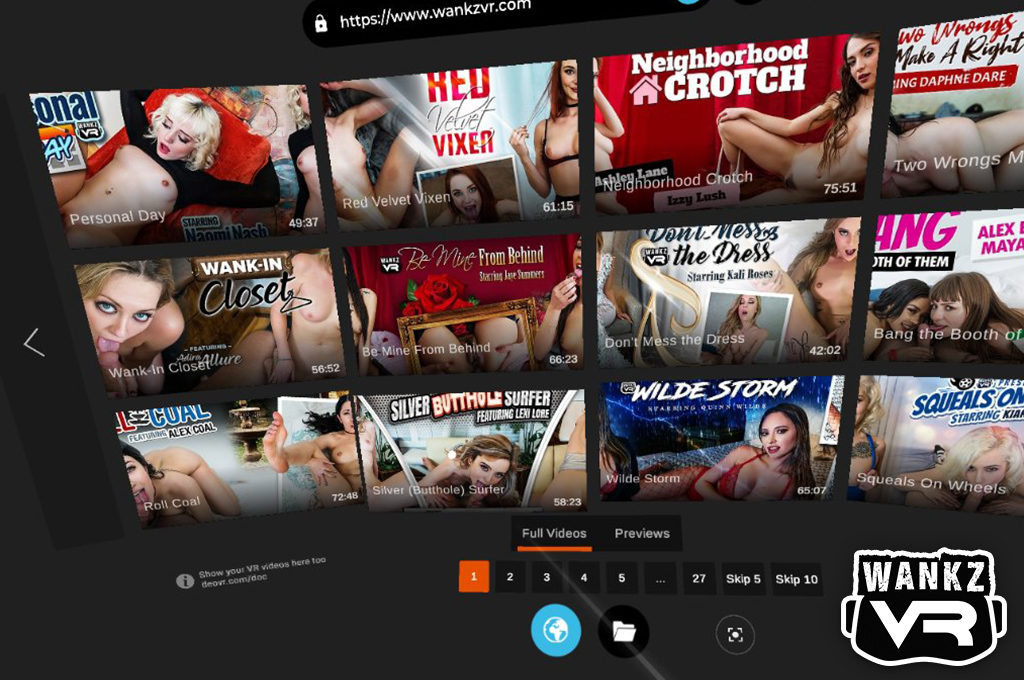
Use your Oculus Go controller to select the full VR video and enjoy.

Deo VR’s encoding and quality options give you more control over your viewing experience.
Alternatively, we make it easy to use DeoVR with dedicated DeoVR automatic links. Once DeoVR is installed, select DeoVR in your WankzVR playback options to load that individual scene using this 3rd party player.
Download
You’ll have multiple ways to view downloaded 180° video content on your Oculus Go. Note: You are free to download video files directly to your Go using a Wifi connection, but we do strongly suggest downloading to your PC first. Transfer your video file to your Go using the USB cable included with your Go. Drop them in the “Movies” directory on your VR headset.
In Oculus Gallery
By default, the Oculus Gallery App will already be installed on your Go. This App may require an update to use. You’ll access any downloaded media using the Oculus Gallery.

Once you open your Oculus Gallery you’ll have two options: Connect Media and Internal Storage. Use your Go Controler to select Internal Storage to access videos save directly to your Oculus Go.

Your downloaded media will appear as thumbnails. Select your desired video and enjoy. Alternatively, selecting “Connect Media” will allow you to view content from your phone or media server.
In Deo VR Video Player
The Deo VR video player can also be used to view downloaded videos on your Oculus Go. As with Oculus Gallery, Simply open the Deo VR app, but instead of selecting “Internet Browser”, click on the “Local Files” icon.
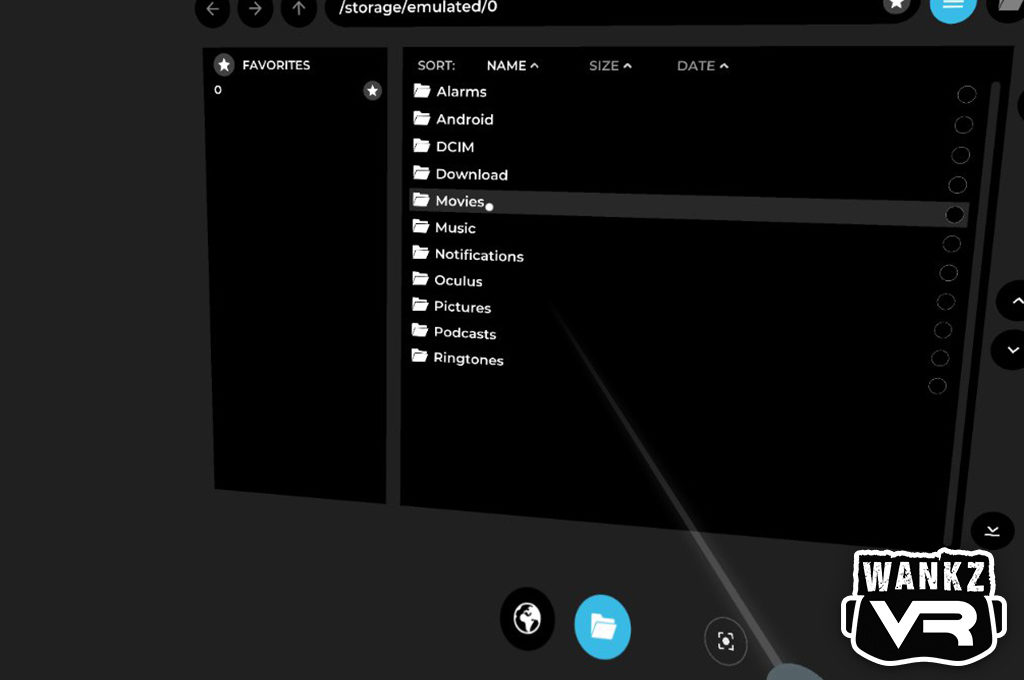
Select the directory that contains your desired video content. In this case, “Movies”. Downloaded content will be displayed as thumbnails. Select the desired video and enjoy.
