
Enter VR sex with step-by-step instructions for using the Oculus Rift.
VR Porn on the Oculus Rift
The Oculus Rift is one of the most popular options to enjoy virtual reality on your PC. Precise headset tracking, dual 6DoF controls and a user-friendly design makes enjoying WankzVR on your Rift quick and easy. The Oculus Rift is compatible with VR content from the Oculus Store, SteamVR and 180° WankzVR videos.
Streaming
There are multiple ways to stream 180° VR videos on your Oculus Rift headset. You are free to use the default Oculus VR browser available from your Home menu or stream with a 3rd party VR player.
In Oculus Browser
From your Oculus Home menu, open Oculus Browser from your library section or by selecting the Internet option in your main navigation.
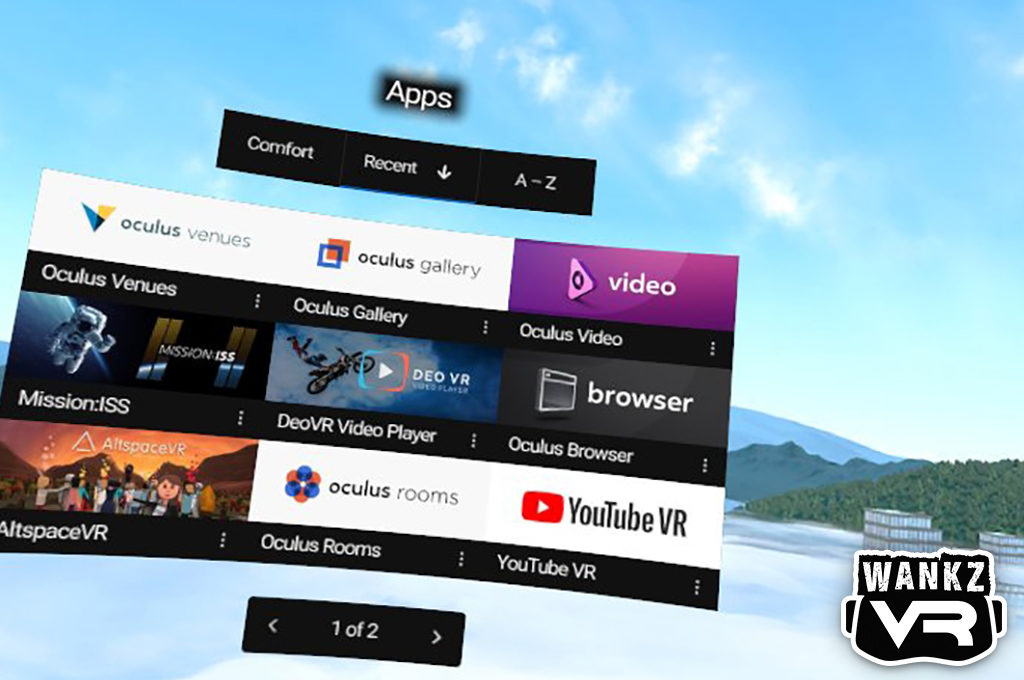
This will open the Oculus Browser, your home screen or the last URL you visited will appear. Enter wankzvr.com using the address bar and virtual keyboard provided.

Login to your active WankzVR account using your username and password to browse our collection of feature-length VR porn productions.
Select your desired VR video and open the Oculus playback options. Pick from a variety of resolutions and use your 6DoF control to tap the Web Player video link.
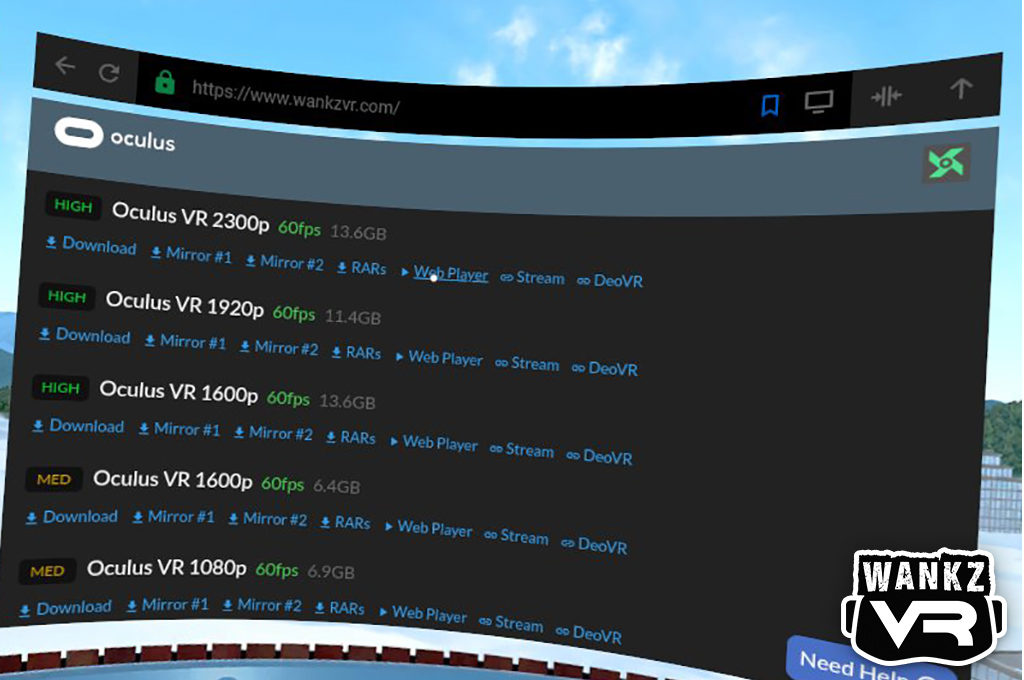
The scene’s cover will be displayed and you’ll be prompted to start the 180° VR video. Be sure that your view mode is set to 180 3D SBS and enjoy.
In DeoVR Video Player
You are free to use a variety of VR video players to view 180° content from WankzVR but we strongly suggest DeoVR. Visit SteamVR to download DeoVR for your Oculus Rift.
Once installed, you can use DeoVR to enjoy WankzVR 180° scenes in two (2) different ways.

Open the DeoVR app from your Oculus Home. On first login, DeoVR will display content available from https://deovr.com. DeoVR features two (2) main areas, Internet Browser for streaming content and Local Files to view downloaded content from your PC.
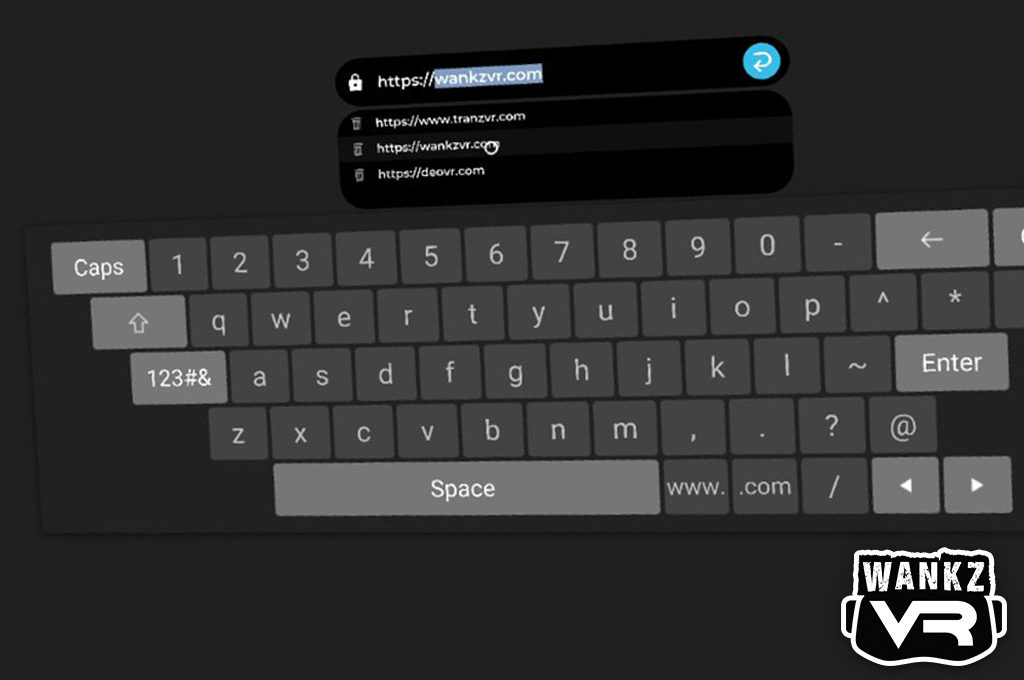
In Internet Browser, enter wankzvr.com using the address bar and virtual keyboard provided. WankzVR free trailers will display and can be viewed from this area.
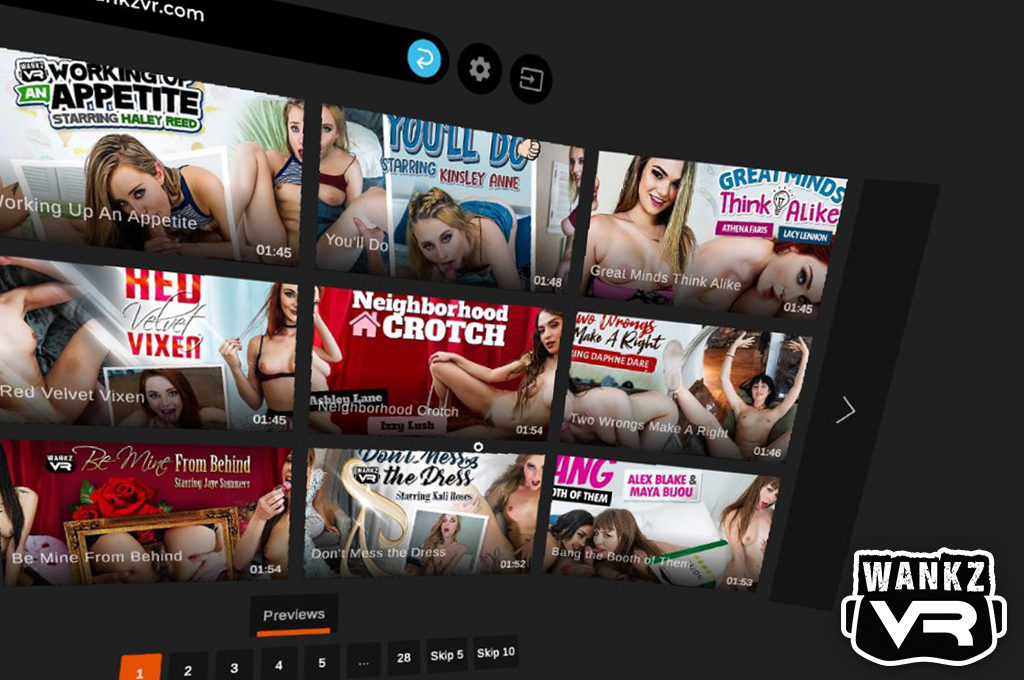
Use the login option at the top to enter your active WankzVR username and password.
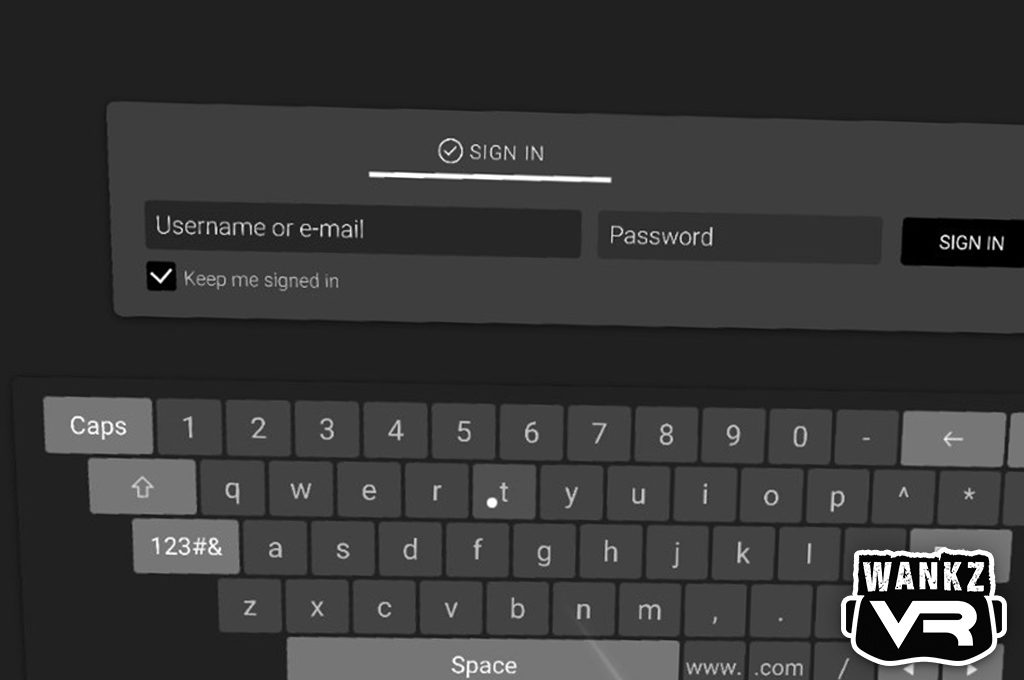
Once you’re logged in, our feature length VR productions will be displayed and you can enjoy each full release inside DeoVR. Confirm that your view mode is set to 180 3D SBS and adjust your desired video resolution using the playback options provided in the player window.
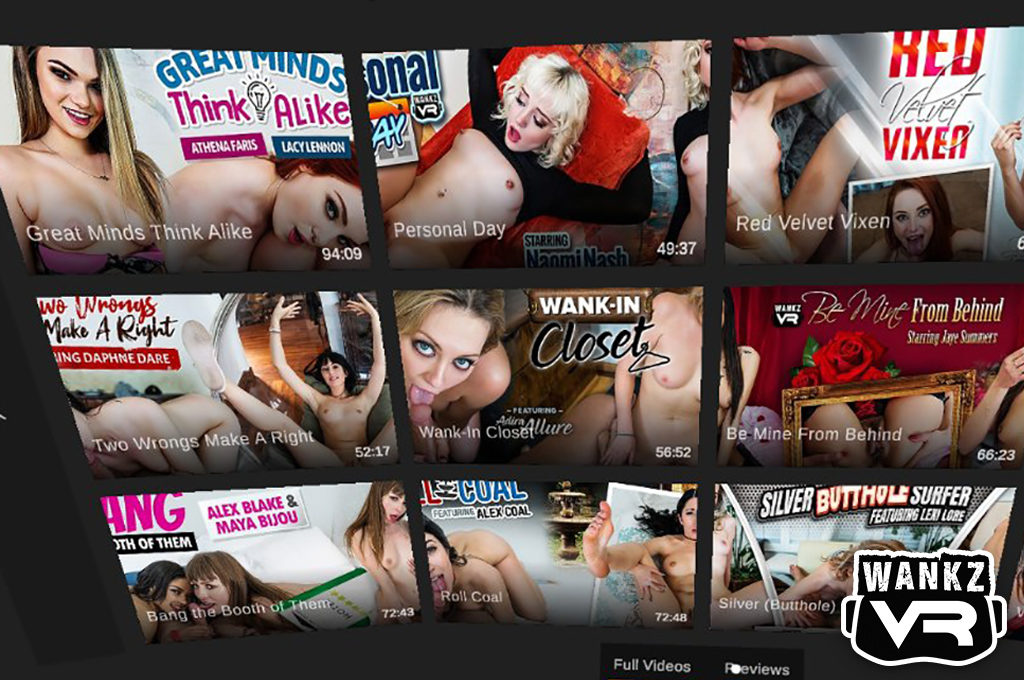
We now make it easier to use DeoVR with dedicated DeoVR automatic links. Once DeoVR is installed, select DeoVR in your WankzVR playback options to load that individual scene using this 3rd party player.
Download
There are multiple ways to enjoy seamless, offline playback using your Oculus Rift headset. Note: You are free to download files to your PC within VR using your virtual browser, but we suggest downloading to your PC with a traditional browser to view in VR at your convenience later.
In Oculus Gallery
Login to your active WankzVR account and browse our collection of 180° videos. Select your desired video and expand the Oculus playback options to display the available video resolution and download links.
Select between the main download link, alternative mirror links or RAR download options to save a video file to your PC.
Access Oculus Gallery from your Oculus library. The Oculus Gallery is your default option on the Rift to enjoy 180° and 360° videos.
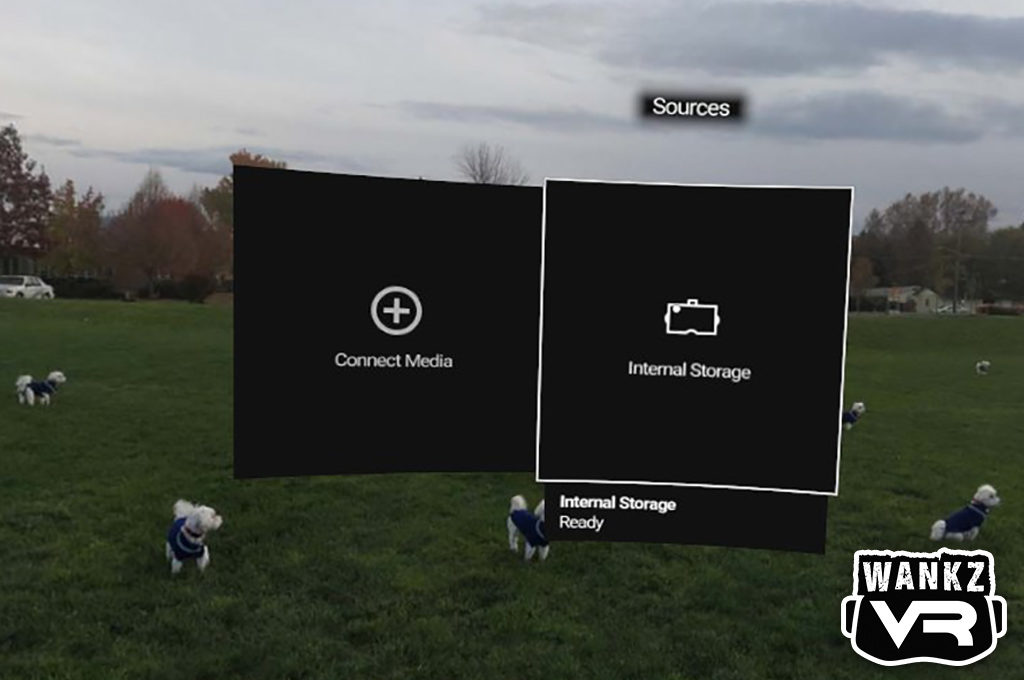
Use your Touch controller to select Internal Storage and browse applicable directories for your downloaded files.

Compatible videos and media will appear as thumbnails with an icon displaying the view mode. WankzVR virtual productions are 180 3D SBS.
Use your Touch controller to begin video playback in virtual reality.
In DeoVR Video Player
DeoVR can also be used to enjoy downloaded VR videos on your Oculus Rift. Similar to using Oculus Gallery, simply login to your WankzVR account using your PC to begin.
Expand the Oculus playback/download options for your selected scene a save the appropriate resolution for you.
Open the DeoVR app from your Oculus library and continue to the Local Files icon at the bottom.

Browse directories for your downloaded VR video file and use your Touch controller to begin playback. Enjoy.
