
Enter VR Sex with step-by-step instructions for using PlayStation VR.
VR Porn on PlayStation VR
The PlayStation VR (PSVR) headset is designed to be used with the PlayStation 4 game console and makes use of PlayStation’s PS Move controllers and PS4 camera. You can enjoy 180°and 360° VR videos on your PSVR by using a 3rd party VR video player like Littlestar.
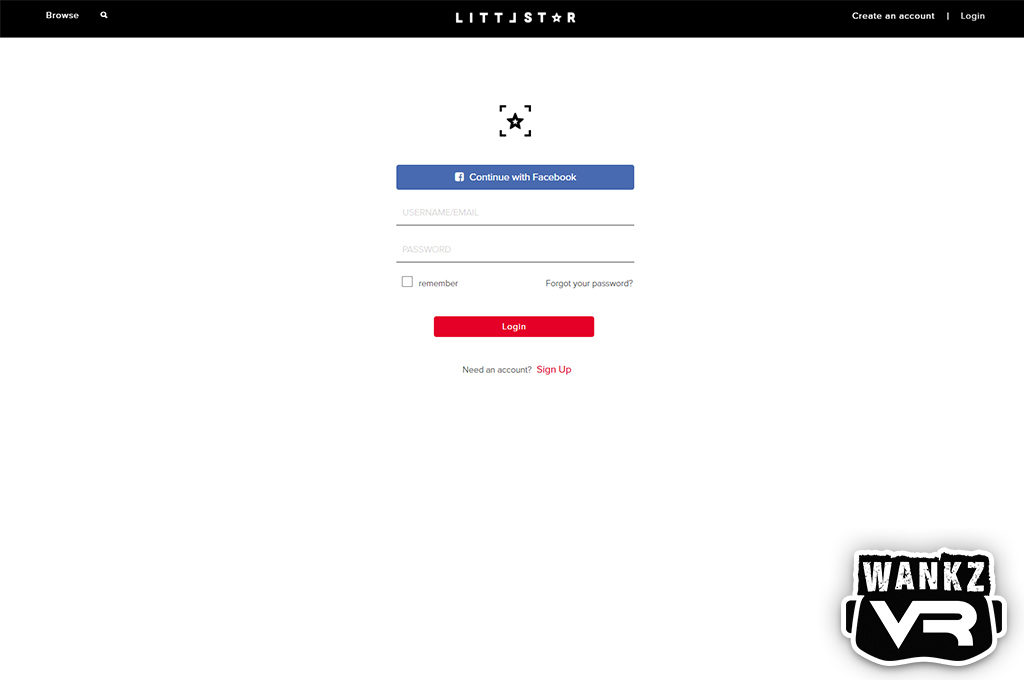
Streaming
Currently, the best and most reliable way to enjoy streaming VR video content on your PlayStation VR headset requires the use of Littlestar. By purchasing Littlestar and registering an account, you can unlock the full potential of the PSVR and turn it into an all-in-one VR media platform. Littlestar is a paid service.
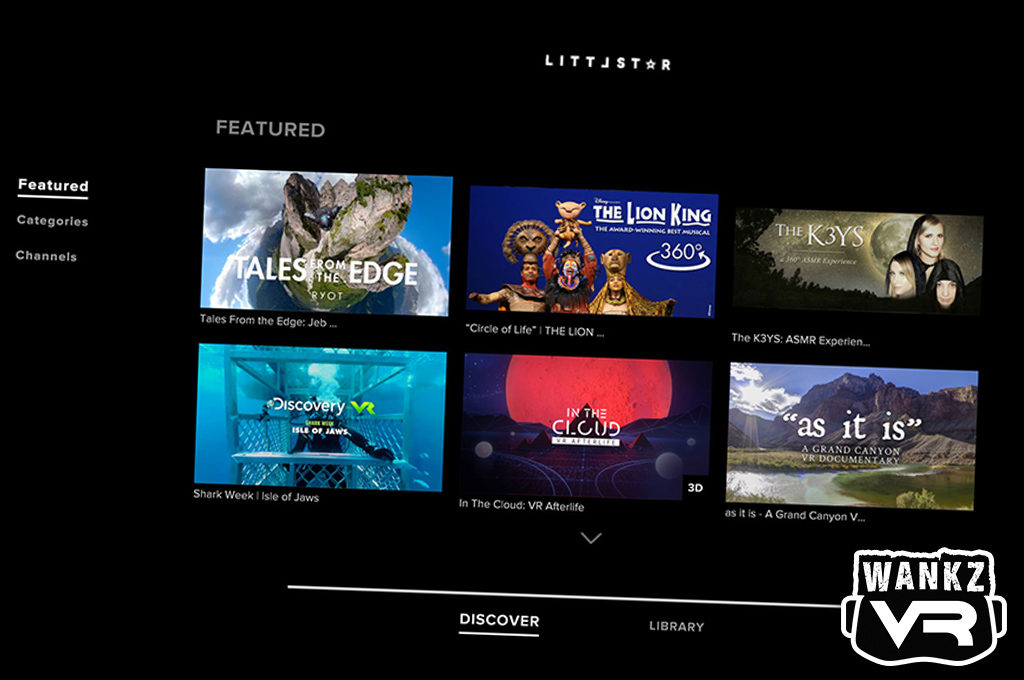
In Littlestar with RSS
To stream WankzVR 180° VR videos using Littlestar, you’ll first need to install the app on your PS4 and register at Littlestar. On your PC, continue to https://my.littlstar.com/feeds and login using your Littlestar login information.
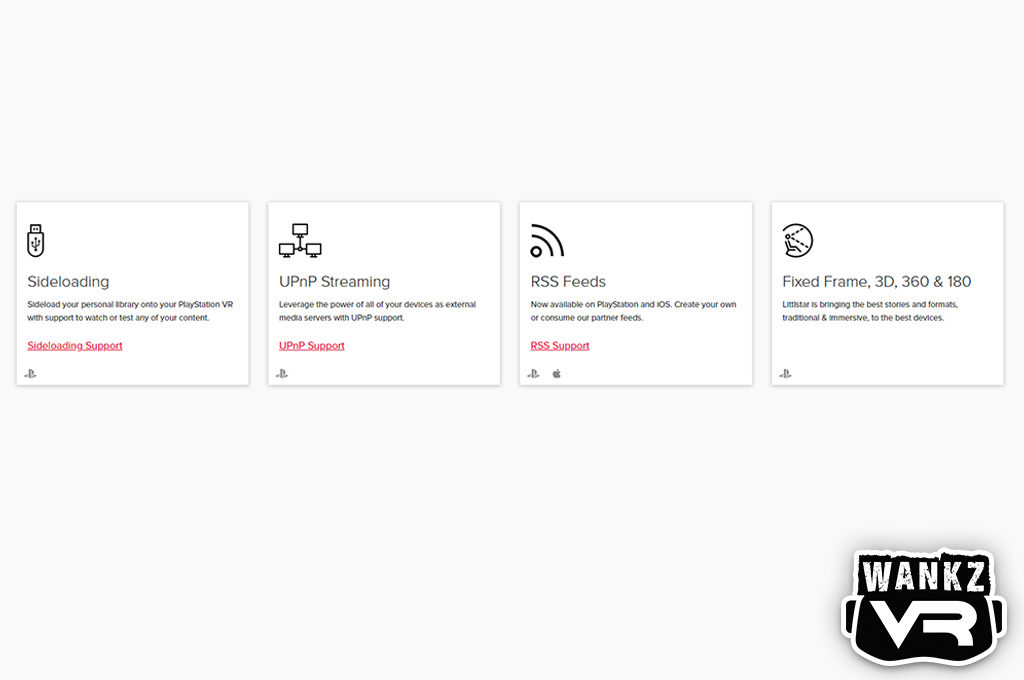
Littlestar provides options for streaming and sideloaded video content. Use the RSS links provided in WankzVR and add the selected feed to Littlestar using your PC at https://my.littlstar.com/feeds
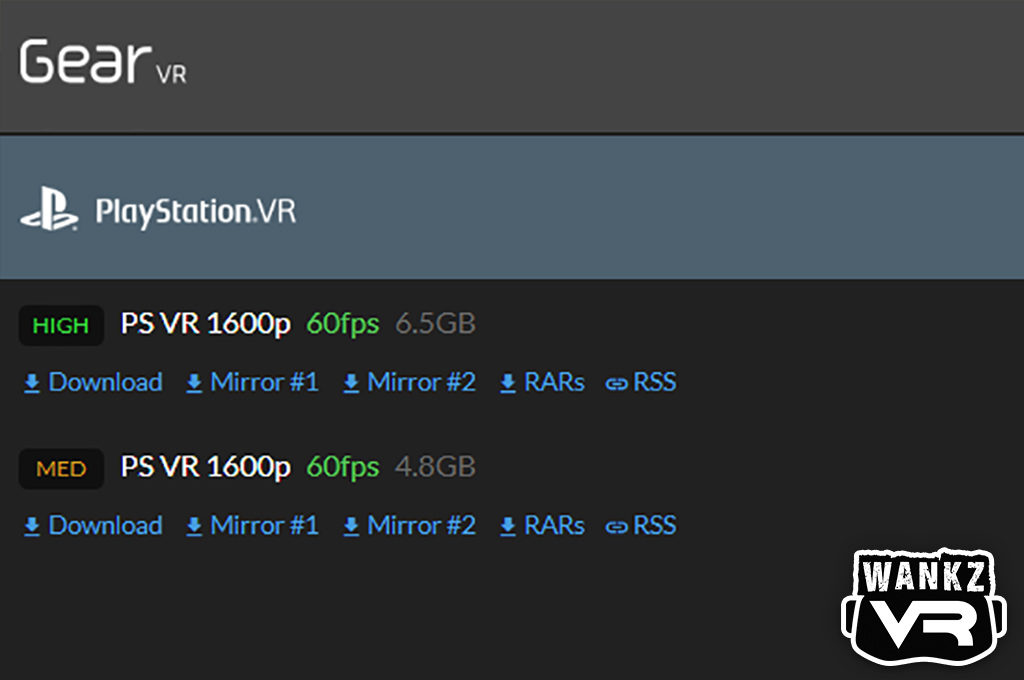
Open your Littlestar app within VR using your PSVR headset and select Feeds from the Littelstar library to stream your desired 180° video.
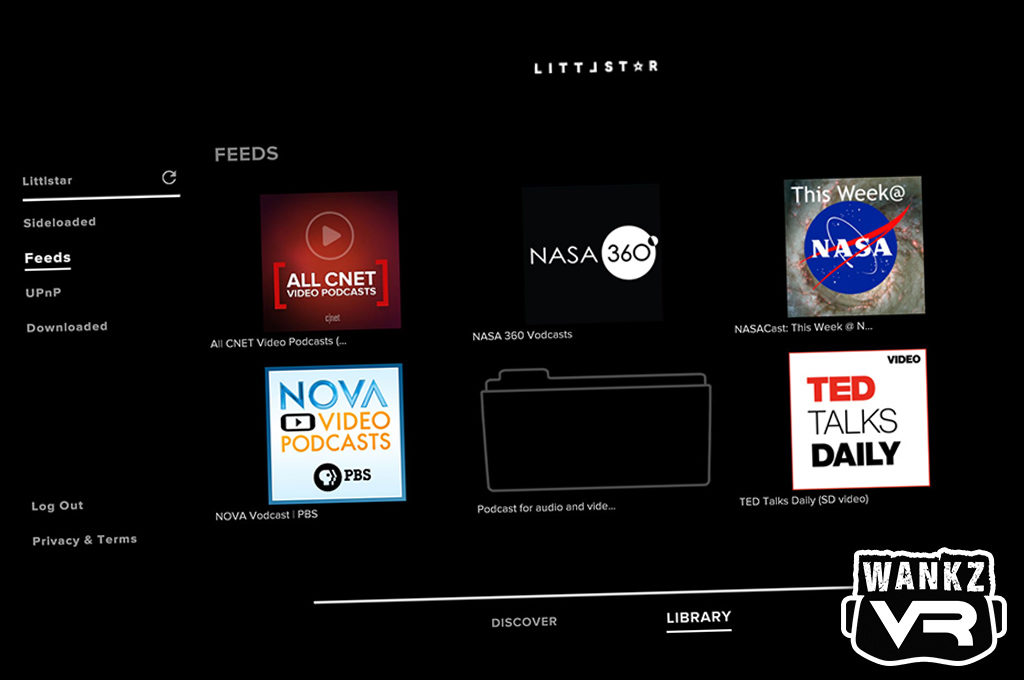
Your RSS feed will update as new content becomes available. Login to your Littlestar account for more details on RSS support.
Download
In Littlestar Video Player
Download your WankzVR 180° VR videos for seamless, offline playback. There are multiple ways to enjoy 180° and 360° video content using your PlayStation VR, but you will be limited to Littlestar downloaded and sideloaded options for the best results.
Using your PC and preferred browser, login to your WankzVR account. Browse our library of 180 VR sex videos to find your desired video.
Use the download link, alternative mirror links or the RAR option to download your selected VR scene to your PC. Transfer your downloaded VR video file to your PS4 or load your downloaded video to a FAT32 formatted flash drive.
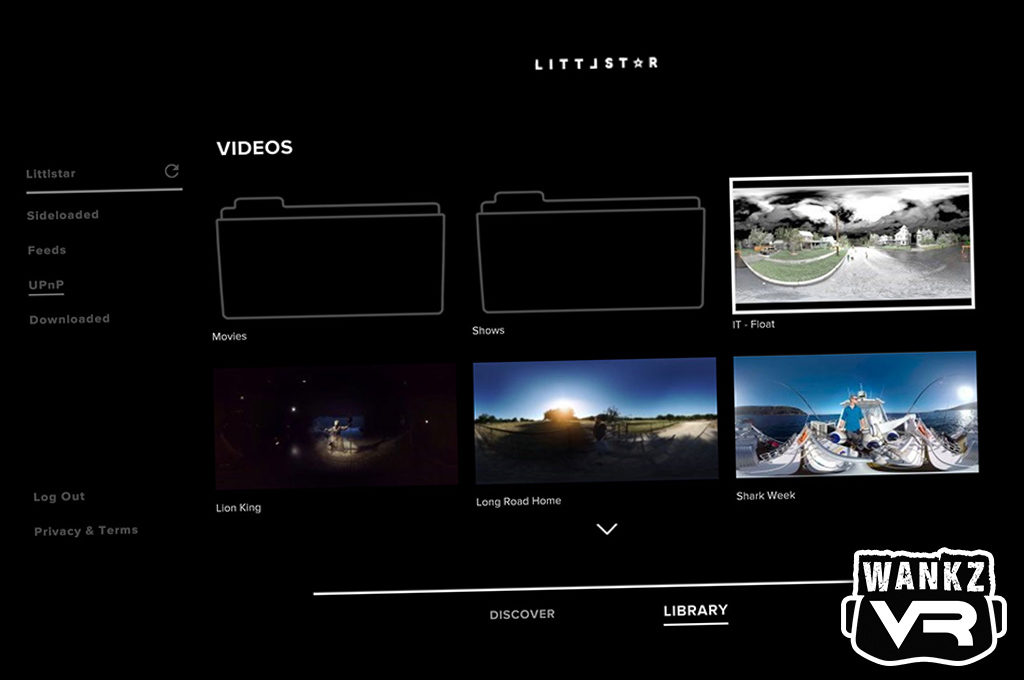
Access the Littlestar player using your PSVR headset and continue to the Library section. Browse the available directories and files and use your PS Move controller to select and start a video. Use video mode and playback options to optimize your experience for 3D 180° playback.

Sideloaded Option – Alternatively, you can also use Littlestar sideloading features to access VR videos you download and access your personal library on your PlayStation VR. Login to your Littlestar account for details.
