
Enter VR sex with step-by-step instructions for using your iPhone / iOS device.
VR Porn on iOS Smartphone
Experience virtual reality in 180° or 360° using your iOS device. Similar to the process for Android phones, you’ll need to download a compatible VR video player to view virtual reality content on your phone. For iOS devices, we recommend DeoVR.
Download and install DeoVR Video Player from iTunes. Once installed, you’ll be able to view streaming and downloadable 180° videos from WankzVR.
Streaming
There are multiple ways to view WankzVR virtual videos using your iOS device. Be sure you have DeoVR or a compatible player app installed.
In WankzVR
Login to WankzVR using your active username and password. Once logged in you’ll have multiple resolution options for each 180° VR video. Browse the WankzVR library and select the file that’s right for you.
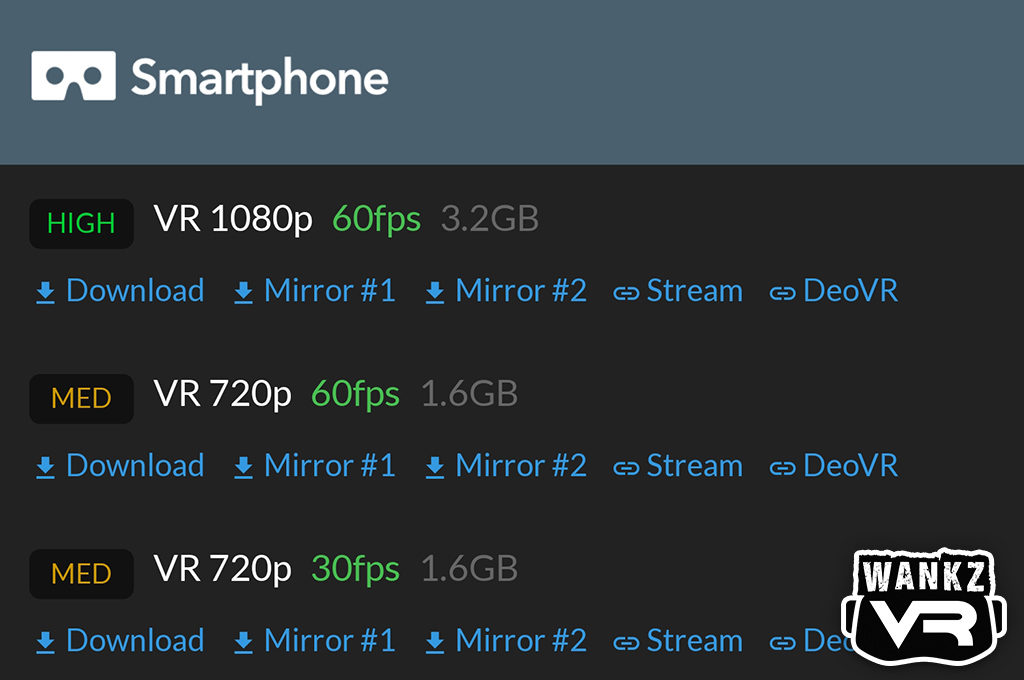
To stream on your iOS device, simply tap the DeoVR link and the selected video will load inside the DeoVR app. The 180° video will play automatically. Place your device in a compatible headset and enjoy.

In DeoVR Video Player
Once you’ve installed the DeoVR app on your iOS device, you can access our full library of 180° VR videos within the DeoVR player. Open DeoVR and select the “Internet Browser” icon at the bottom.
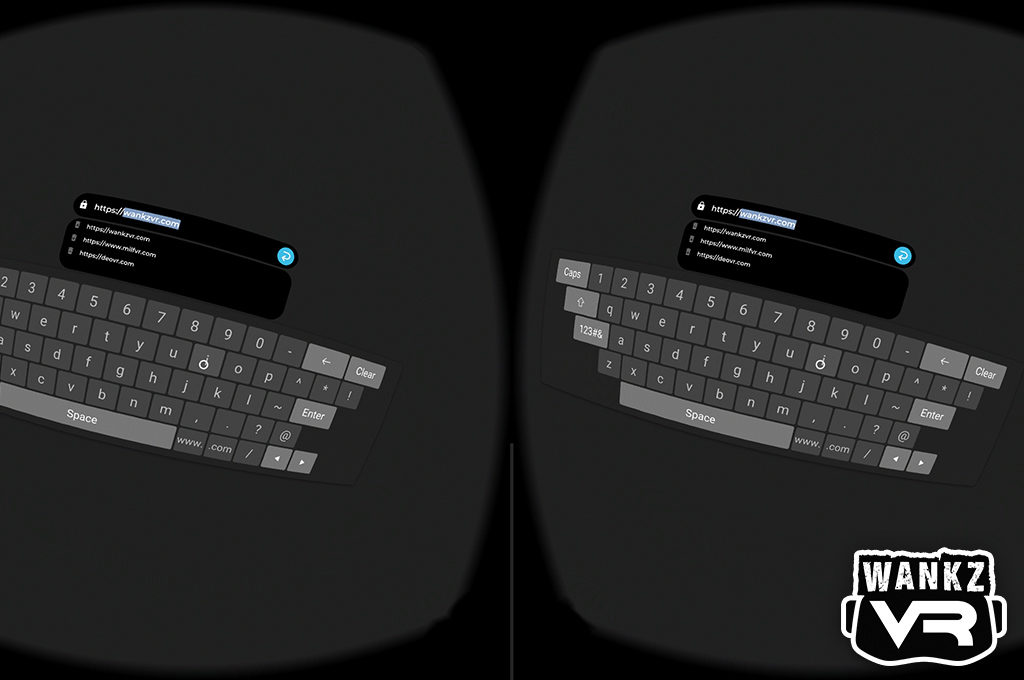
Enter wankzvr.com in the address bar provided. View free 180° trailers by selecting a scene with your action button. Use the login option at the top to enter your active username and password.
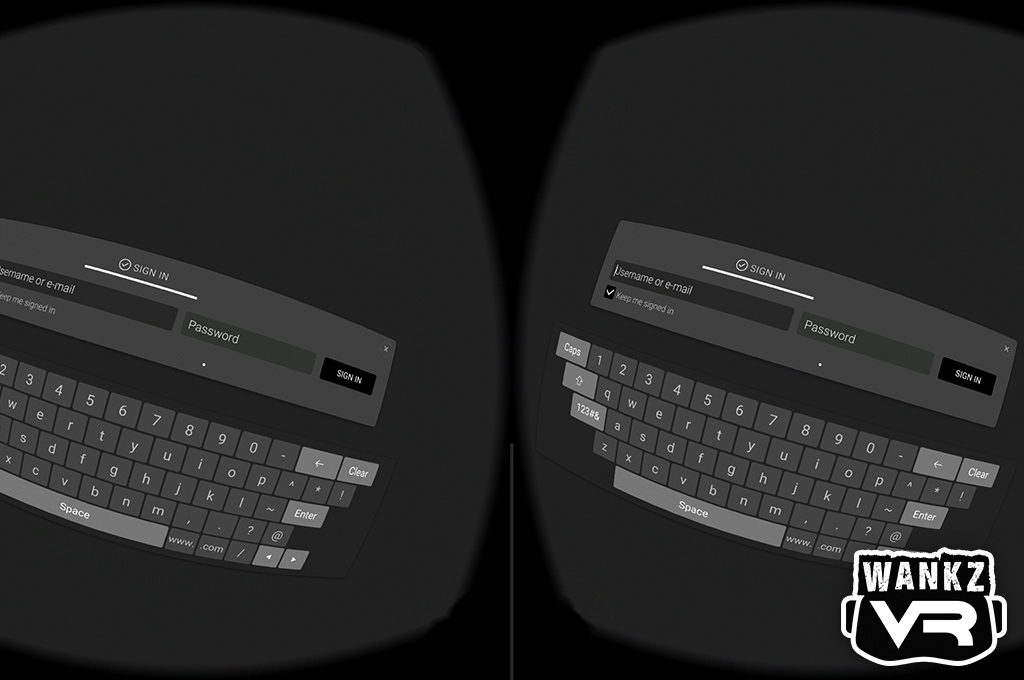
Once your logion information is successfully entered, you’ll be returned to the DeoVR main navigation with full WankzVR productions available.

Select your desired 180° video and enjoy.
Download
You have the option to download WankzVR 180° videos to get seamless, offline playback. Login to WankzVR and select your desired scene. Find the best video resolution for you and use the download link or one of the alternative mirror links to download.
Note: You can download video files directly to your phone using Wifi, but we do strongly suggest downloading to your PC first. Transfer your video file to your go using a compatible connection.
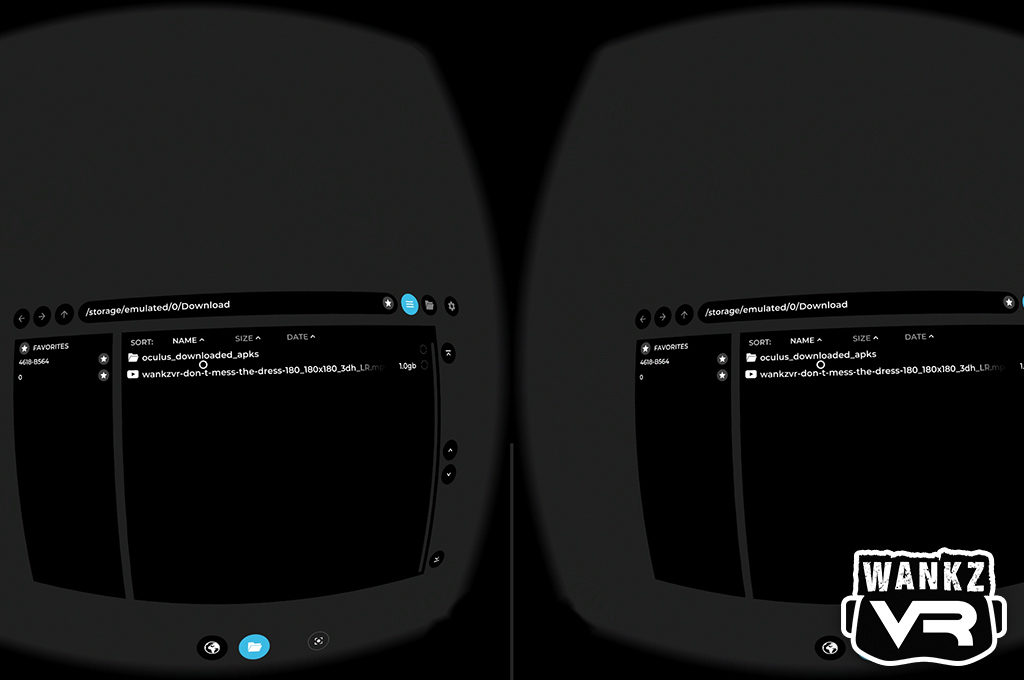
Once your file in on your phone, open the DeoVR app and continue to the “Local Files” option. Access directories and files from this area. Select your video and enjoy.
Playback options are available in DeoVR to optimize your virtual experience. WankzVR 180° video content is set to display correctly by default but options for 360° video and more are also available.
